MediaJoin software
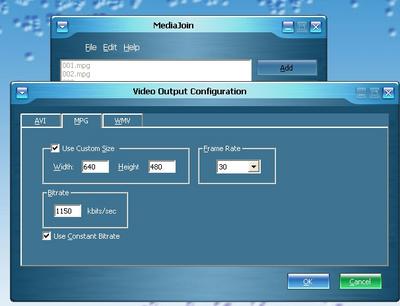
MediaJoin allows you to easily join multiple audio or video files into one larger movie or music file.
The video file formats supported are:
- AVI,
- MPEG (MPG),
- WMV (Windows Media Video),
- ASF (Active Streaming Format)
The audio file formats supported are:
- MP3 (MPEG Layer 3),
- MP2 (MPEG Layer-2),
- WMA (Windows Media Audio),
- OGG (OGG Vorbis),
- WAV (Waveform Audio),
- VOX (Dialogic ADPCM),
- MPC (MusicPack),
- AIFF (Apple Audio),
- AU (UNIX Audio),
- G.72x
You can add an unlimited number of video or audio files to the list and easily rearrange their order. With a few mouse clicks, you can enjoy your video and audio clips without interruption.
Some of the key features are:
- You can join many different video and audio formats.
- Video codecs are fully supported, including DivX, XviD, MPEG-4, and so forth.
- You can combine an unlimited number of video or audio files.
- You can efficiently work with large movie and audio files.
- You can figure out what you want to do in no time with the easy-to-use buttons and menus.
- You can drag and drop files to add them to the list as well as easily re-arrange the list.
download the freeware from here.
Combine Video Files
- In the main window, select Video in the Media Type area.
- In the Output Format list, select the media type for the file that you want to save. This is the final file that contains the combined video files.
- Click the Add button in the main window.
- Select the files that you want. You can select more than one by pressing CTRL or SHIFT on the keyboard.
- Click the Join button.
- On the Output Path and Filename dialog box, type the name for the file and click the Save button.
Thats how i was combining files in the above image. U can change the order, drag-drop, change the preferences, and all in no cost. I find this a simple software to explore.


2 Comments:
You read my mind. I was looking for this kind of application yesterday night... but i was too tired and lazy to search..i needed this tool to grap a small peice of mp3 and transfer it to my cell phone and use it as my ringtone. my kid's fav. song. Will try tonight.
It just joins media files sid.....is tht ur lookin for? else try somme clip sws :)
Post a Comment
<< Home