wordweb software
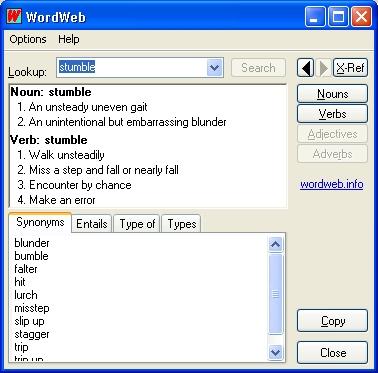
WordWeb Pro is a quick and powerful international English thesaurus and dictionary for Windows. It can be used to lookup words from almost any Windows program, showing definitions, synonyms and related words. There are also many proper nouns and usage examples. You can search for words matching a pattern, find and solve anagrams, and optionally search a large number of extra word lists.
download it from here.
Unlike any paper dictionary or thesaurus WordWeb is truly a Word Web - each set of synonyms is linked to other related sets. Lookup "tree", click on the "Types" tab and you'll have a list of different types of tree. Click on "Part of" and WordWeb will tell you that a tree can be part of a "forest" or "wood".
Unlike any online dictionary, WordWeb allows you to dynamically filter words to find what you want. For example clicking on a sense number shows only synonyms and related words for that word sense. Clicking on the "Noun" button filters the synonyms to show you only noun senses, and double clicking on any word takes you immediately to its definition. It will also suggest the correct form for many common misspellings.
Features
The fast easy-to-use program lets you:- Look up words in almost any program, including MS Word
- Edit and add to the database
- Find words matching a pattern
- Solve and find anagrams
- Copy results to the clipboard
- Cross-reference to other installed dictionaries and web search engines
- Search for words in a large number of optional extra word lists
- Add your own custom glossaries
- Configure for American, British, Canadian, Australian or Asian English
- Option to hide (default) or flag vulgar and offensive related words
- NEW: Reverse definition (full text) search
- Definitions and synonyms, including many compounds and proper nouns
- Word relations: find antonyms, parts or types, less specific words, etc.
- Over 124 000 synonym sets and 156 000 root words
- 70 000+ pronunciations, with pop-up hint pronunciation key
- 49 000 usage examples
- View alphabetically nearest words, suggestions for many misspellings


1 Comments:
I used it at one time. Uninstalled it later, thanks to the likes of Wikipedia, Answer.com, etc.
Post a Comment
<< Home