Microsoft anti spyware software
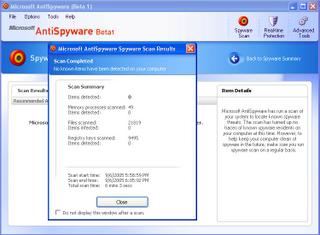
Microsoft AntiSpyware is AntiSpyware software that helps to detect and remove spyware and other potentially unwanted software from your computer. Microsoft AntiSpyware helps protect you from spyware's negative consequences, which can include a slower Internet connection, pop-up advertisements, reduced computer performance, identity theft, and the loss of private information.
download it from here.
Microsoft AntiSpyware takes a new approach to fighting and preventing spyware by using three proven spyware trapping and detection techniques.
Real-time Spyware Security Agents. Real-time protection (System Agents), Microsoft AntiSpyware protects your computer, privacy, and personal information from hidden threats before they run, stopping most spyware threats before they install. Internet, System, and Application System Agents monitor over 50 security checkpoints – verifying any unknown activity with our global SpyNet Community.
The SpyNet AntiSpyware community. SpyNet is a network community that connects Microsoft AntiSpyware users to quickly share and identify unknown applications and signatures.
Spyware scanning engine. The Microsoft AntiSpyware spyware scanning engine scans your entire system using a constantly updated database of over fifty thousand known spyware signatures. Due to the constantly changing environment, spyware signatures are updated regularly through SpyNet to provide you with ongoing protection.
Many options available to best suite your requirements...Run an intelligent quick scan. An Intelligent quick scan runs a complete scan on your computer in a few minutes and can generally detect more then 99% of known spyware threats.
Run a full system scan. A full system scan allows you to select various scanning options to perform a more in-depth customized scan.
Scan Memory. A memory scan does an in-depth scan of all of the processes that are currently running including checking each process loaded modules for spyware.
Scan selected drives / folders. A custom file/folder scan allows you to select which additional hard drives, folders, or files you would like to include in the scan.
Deep scan selected folders. A deep scan is an in-depth scan of your system. Because this scan is thorough, it takes much longer to run.


0 Comments:
Post a Comment
<< Home